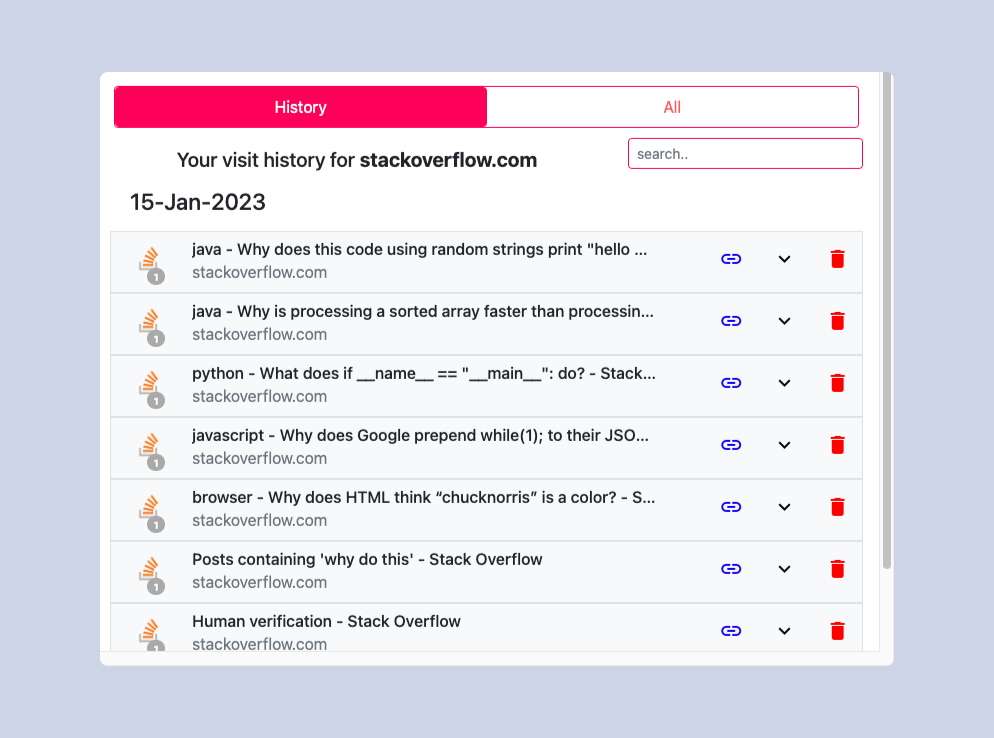Privacy
Your browsing history is stored on your browser. The history is NOT copied to anywhere else. The storage is deleted when the extension is deleted. Read our privacy policy here - Privacy Policy
Features
FAQ
Storage
'Quick History' chrome extension store the browser visit history in Local Storage. Using local storage allows the extension to work without any backend server and there by avoids sending users browsing history outside of the browser. To store data in Local Storage, this permission is mandatory.
Tabs
'Quick History' chrome extension store the browser visit history in Local Storage. Website title, url and date are stored. It also uses a background script to get notified when the active tab changes so that the data can be refreshed. To listen to tab changes this permission is mandatory.
History
'Quick History' chrome extension accesses the chrome history api when its installed for the first time. It fetches the last 50 results from chrome history api to populate the initial data for the extension. This allows the end user to use the extension from the moment its installed.
Host
'Quick History' chrome extension store the browser visit history in Local Storage. Website title, url and date are stored. The extension needs this permission to read the tab title and favicon.